 Jibe is a powerful platform for creating multiuser virtual worlds that can be deployed on the web. And since Jibe uses the Unity3d development environment, you can easily pull in any 3d mesh model to use in your world.
Jibe is a powerful platform for creating multiuser virtual worlds that can be deployed on the web. And since Jibe uses the Unity3d development environment, you can easily pull in any 3d mesh model to use in your world.
But what if you want to build something in Jibe and you either can’t find the perfect preexisting mesh model or you don’t have the skills yet to create it from scratch with a 3d modeling program?
That’s where primitives and model packages can save the day!
Mix and Match with Model Packages
You can find many different kinds of model packages online that give you modular pieces to use in building your world. The Unity Asset Store is a great place to start looking.
When you import these types of packages, you’ll get a folder full of models you can drag into your Unity scene and combine however you like.
You can also find great model packages on the web. I’ve found many cool things on UnityMagic and GamePrefabs.
You can save a lot of time by searching for a good model package before you try building everything from scratch.
Building with Built-in Primitives
If you’re familiar with virtual worlds like Second Life and Opensim, you’ve probably had experience building with primitives (basic geometric shapes).
The Unity editor gives you the ability to build using few built-in basic primitive shapes (cube, sphere, capsule, cylinder, plane). You can find them listed under the GameObjects>CreateOther menu.
Once you select a primitive, it will appear in your Hierarchy folder and an object will be placed in your current Scene.
You can do basic things with these primitives in terms of changing their form (scaling/sizing/texturing), and you can add any scripts you like to make them interactive, play sounds or move around.
But what if you want more primitive shapes?
Adding Extra Primitives
If you go to the Unity Asset Store and search for “primitives,” you’ll find a few things in a category called Extensions. Extensions are packages you can download that will add new features to the Unity editor itself. And here’s a nice package that will give you the ability to use more primitive shapes.
Once you buy and download this package, you’ll immediately have a new menu option in your Unity editor under the Window menu.
Select your new Extra Primitives menu option, and you’ll get this popup window.
If you click on any of these new primitives, they will be immediately appear in your Hierarchy folder and a new object will be placed in your current Scene.
Once you’ve got some new primitive shapes in your Scene, you can start thinking about how to combine them in creative ways to build more complex structures.
I used a bunch of the Room Primitives to build a little house for myself.
You can visit this house in my own Jibe world and explore it firsthand.
When you walk around inside my house, notice how your avatar’s camera automatically collides and slides nicely along the walls so you can always see in front of your avatar. As long as you’ve checked the “create colliders” option in the Extra Primitives window, all your new primitives will automatically have the right colliders added to them.
Learning to Build in Jibe – One Step at a Time
Anyone can learn how to build beautiful worlds in Jibe. The Unity editor is designed to be very approachable for complete newbies, and over time you’ll realize that all the little tricks you’re learning will quickly add up. And before you know it, you’ll be combining all your learned skills to create very complex virtual world experiences with Jibe.
Experiment with pulling 3d models into your Jibe world. Focus on adding small details to create a highly immersive scene. Try importing a preexisting game. Make something interactive using scripted movement and sounds. Attend a Live Tutorial. Join our Jibe-Unity3d Discussion Group to meet other people and ask questions.
You don’t have to be an expert to do any of these things.
Just take it one step at a time.
If you know of other useful model packs and modules for newbies, please share them in the comments. Thanks!
-John “Pathfinder” Lester
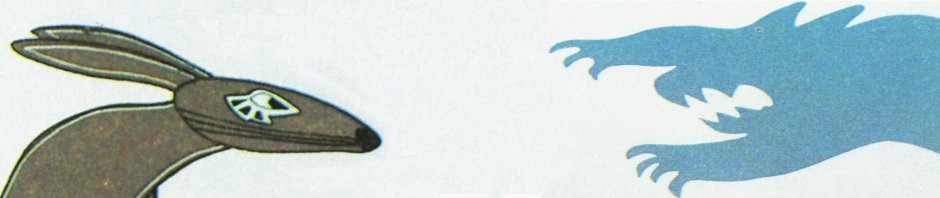










You are just so so very very helpful, John. Thank you!!
Sterling
You’re welcome. I’m glad these posts are helpful to you.
And for my next trick…how to make a door for the house that automatically opens and closes! 😉 I just figured out how to do that. Will write up details in my next blog post.
Pingback: How to make a door that automatically opens and closes in Unity3d and Jibe | Be Cunning and Full of Tricks