 Once in a while, I get a tingling feeling on the back of my neck.
Once in a while, I get a tingling feeling on the back of my neck.
It’s triggered by my discovery of something beautiful that has the potential to change both my own life and the lives of others.
Nascent revolutionary change.
Today I got that feeling again. And it only took me 1 hour of my time and a small USB key.
Given recent events, I’ve decided to jump in with both feet and fully explore the possibilities of OpenSim as a viable platform for educational work in 3d immersive virtual worlds.
Setting up Imprudence was a snap. It’s a fantastic 3rd-party viewer that lets you easily connect to both the Second Life grid as well as OpenSim grids. Imprudence has a simple Grid Manager pulldown menu pre-populated with a list of grids you can access at the click of a button, including the Second Life grid and all the major OpenSim ones. You can also add new OpenSim grids as easily as copying and pasting a URL.
First thing I did after I installed Imprudence was to create an account and log in to jokaydiaGRID, an OpenSim grid created by jokay Wolllongong that is focused on education and the arts. She and her team have worked very hard to create a wonderful website with all the information you need to jump in quickly and easily, complete with a simple signup page for creating a new account on jokaydiaGRID.
I explored jokaydiaGRID for a while. Had fun building a simple little chair. Then I realized that, thanks to the features of the Imprudence viewer, I could backup my creation to my own hard drive.
At this point I got a little tickle on the back of my neck. By saving my creation to my own computer, I truly owned it. All the data representing my chair, the 3d geometry and custom textures, was truly mine. And I could do whatever I wanted with it.
But what to do with it?
I thought about logging into Second Life to upload it there. But then I had a more ambitious idea.
I could set up my own OpenSim grid on my own desktop computer and upload it there.
But wait. Why stop at that?
I had heard about some clever folks who figured out how to install and run OpenSim on a USB key. You can also install and run a viewer like Imprudence on a USB key. Which means you could walk up to your friend’s PC, stick your USB key into it, run a few programs on the key, and suddenly be in your own personal virtual world.
Some quick Googling brought me to Ener Hax’s wonderful blog, and a detailed explanation of her own experiences setting up and running OpenSim on a USB key. I also found a blog post by Peter Miller (the creator of the amazing StoryMachine data visualization tool), detailing his own experiences.
Finally I found Roger Stack’s detailed research explaining in simple steps how to get it all set up.
Cracking my knuckles, I stuck my USB key into my computer, opened Roger’s howto and got to work. I installed both OpenSim and Imprudence on my USB key. Then I launched both of them and logged in.
My avatar stood on a broad plain of grass. A flat expanse of 4 regions stretching out in front of me.
I remembered Roger’s tutorial mentioning how you could easily upload entire region backups into OpenSim. All the objects and terrain settings saved in a single file. I followed his link to a freely downloadable “Entertainment Region” and followed his instructions for uploading it into my own OpenSim grid.
And there it was. My avatar stood in whole new region full of custom terraforming and a beautiful building.
Finally, I went to the File>Import Object menu in Imprudence. Found my chair data files on my computer. Uploaded them .
My chair appeared in front of me. My creation. Built in someone else’s grid. Now existing in my own.
I paused, rubbing the back of my tingling neck. Glanced at my computer’s clock. Only 1 hour has passed since I began this entire journey.
I shut down Imprudence and OpenSim.
Pulled my USB key from my computer.
Held it in the palm of my hands.
And began dreaming of new possibilities.
-John “Pathfinder” Lester
ADDENDUM:
Not all USB keys are created equal. Some of them are significantly faster than others, which can significantly affect how fast your installation runs. If you’re looking to buy an inexpensive USB key that has been tested with OpenSim and performs very well, please read this great review piece by Ener Hax.
Tateru Nino has just created and put up a downloadable ZIP file that has everything pre-configured. Nice work, Tateru!
Also, Wagner James Au just wrote a piece about my blog post. In his article I share some of my thoughts on the practical uses of OpenSim and Imprudence on a USB key, particularly for educators.
And if you’re looking for a great 4-region megaregion terrain that works great on your Opensim on a USB key, here’s where to get one and how to set it up.
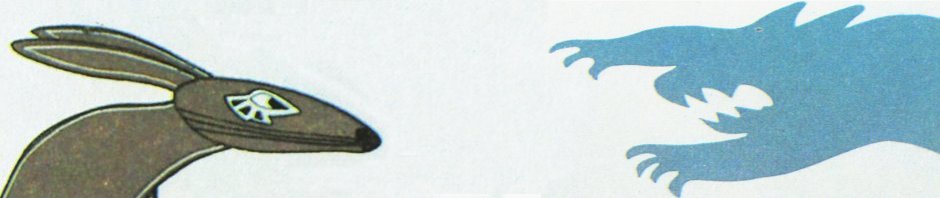

Wow – just wow! Thanks for leading the way, Pathfinder 🙂
Interesting, however if you want to run your own dedicated virtual world server in a data center, you’ll want to check out my “How to Build Your Own Virtual World” article at
http://rocketvirtual.com
It’s the most comprehensive yet on setting up the Diva Distro version of opensim.
Wow, great articles on that site! Thank you for sharing the link.
You make it sound much easier than it really is, but it’s true. The potential exists to carry a virtual world around in our pocket. I only wish I could extract my seven years of work from Second Life and put it to better use elsewhere.
As long as you are the Creator of all the elements of the object, you can pull it out of Second Life with Imprudence. Then you could import it to your own personal OpenSim or to any other OpenSim Grid. Have you tried doing that yet?
You’re a brilliant content creator, my friend. I’ve enjoyed your creations in Second Life for many years. I’d love to see them expand beyond that single platform.
Tthe most important things about virtual worlds are not things. The most important things are the people and their creativity coupled with gained wisdom. The lessons you’ve learned in Second Life will always be with you, and will help you hit the ground running in whatever you do in the future.
First, that’s a great article. One that gets the hair tingling on the back of my neck thinking about it as a portable building platform for my creations (in InWorldz). But one thing I wanted to point out…
“As long as you are the Creator of all the elements of the object, you can pull it out of Second Life”
I’m glad you capitalized “Creator” there. I am the creator of many things in SL, very few of which I can pull from SL. I am the creator, but I am not the Creator.
I don’t want to pollute you blog too much with my frustrations, so I blogged it myself instead. More .
I love your perspectives on many topics, and feel I am educated with each of your postings. I also very much appreciate your positive outlook on things. It’s only when I think of escaping the old that I struggle with trying to stay positive. I still hope for common sense to infiltrate the LL policies, but I must admit I care a lot less now. I too am looking forward at futures elsewhere.
See I’m in the same situation as Jim. I regularly use my alts for building, so that I can work uninterrupted. Consequently, some of my favourite products are a mix of my alt and “Cubey Terra”. It’s unlikely that I would be able to extract much from SL besides the scripts. Granted, it’s the scripts that give me a bit of an edge over some vehicle makers, but still… I put a lot of work into those plane models. It would be distressing to see it all vanish.
Pingback: Tweets that mention A Virtual World in my Hands: Running OpenSim and Imprudence on a USB Key | Be Cunning and Full of Tricks -- Topsy.com
Hey John, this is exciting, what we need for the future is a total USB package, linux has this already however if we could create a bootable Linux distro which automatically booted up the imprudence viewer and open sim and released it opensource it would be massive. I think its time virtual worlds got pocket sizes, if it be via unity3D or on a mobile device such as an android or iOS platform, the future should be in our hands, not our servers.
Looking forward to the future.
Oliver
woohoo! if Ener can do it, anyone can!™
it does open possibilities and would not be a stretch to install full blown SQL and a “real” scalable install. the possibilities for schools are huge
i have been very happy with opensim (now that we have a solid host) for our educational endeavor
good luck John! =)
You’re a real inspiration to us all, you know that? 😉 Thank you so much for sharing all of your lessons learned. That’s priceless to so many people.
John —
Congrats! Your experience sounds way less painful than my first experience with OpenSim over a year ago… times have changed!
Now, the question is, were you running a hypergrid-enabled version of OpenSim (such as the Diva Distro)? If so, did you try teleporting out from your mini-grid-on-a-USB to another grid?
When I did that the first time, that was my big “Whoa!” moment. When I teleported out, chatted with folks on other grids using my own avatar, from my home grid, and picked up some stuff, and teleported back, and put it down on my grid. (It was some plants from the freebie store at Samsara!)
— Maria Korolov
Editor, Hypergrid Business
Yes, this should help take things forward. Much kudos to Richard.
Aww Path… what a lovely image, and such a compelling way to tell it!
Yes, I know that it’s slightly harder than what you make it, but the good news is that it gets easier and easier all the time!
I dunno. Maybe I was just lucky. But everything I did, I swear it was just as easy as I described.
Perhaps it’s a testimony to how much OpenSim is improving in terms of ease of use. I remember a year ago trying to install and run OpenSim, and it was a huge pain in the ass.
Not today, though. Not today.
Yes, this should help take things forward. Much kudos to Roger!!
THAT my friend is a quite fantastic post! Thanks for that awesome plug, but also for demonstrating how all of this is possible. Quite amazing use for Imprudence!
Thanks a lot Pathfinder, you are as insightful inside or outside of LL. *thumbs up*
Codie ❤
John,
We have been experimenting with Opensim for a few years now. It still has its bugs but it is an great alternative when you need to do some experimental VW development. Thanks for the story though. I will give Imprudence a try. Maybe i can grab a copy of Altgeld as a backup!
Ali
Awesome, Pathfinder!
Fantastic post, really! 🙂
The building in your photo has a story that somehow parallels the evolution of Opensim’s ease of use. I first created it in the Condensation Land region in SL (you can still visit it there), then cloned it in Openlife after the Openspace fiasco when we decided to migrate our islands and downsize our presence in SL — some parts I moved using Second Inventory, and some parts I recreated from scratch because I wanted to be able to take advantage of megaprims and to test the building capabilities of Openlife.
Later we left Openlife to start our own grid, which we also called “Condensation Land”, and I moved again the building, this time using Second Inventory only.
After some months Jani Pirkola from Rexxed was asking for contributions for RealXtend and Opensim, and using the new Opensim Archives (OARs) I cloned the region, removed everything except the central building, made a new OAR, and sent it to Jani.
As it seems, several people downloaded the OAR from Rexxed and liked the building. Somehow it ended in the place you downloaded it from; others seem to be using it too — I just saw a copy of it in a grid mentioned in a blog post by Maria Korolov some days ago.
Now: moving everything (five islands) from SL to Openlife took me one month of my free time. Moving from Openlife to our own grid took me a week (a small grid was much much more stable than a big grid like Openlife at the moment — to be true, Openlife stability sucked badly). Cleaning the cloned region to prepare the OAR took me less than two hours. And now you loaded it in seconds! 🙂
And I can’t but agree with you — the feeling of having your own data with you, in a computer you control, where you can see and touch the backups, carry them with you, etc (we’re using a home machine for Condensation Land) is simply incredible.
Wow, thank you so much for the story behind Condensation Land. I love the build.
When I loaded the OAR and watched the region take shape, I wondered about all the work and history behind whoever created it.
And now I know. Thank you.
There is a ready-to-run virtual machine (and live disk, and disk image) of OpenSim 0.7 with Hypergrid 1.5 here: http://susegallery.com/a/qxpS1q/hypergrid-to-go
Thank you very much for posting your OpenSim & Imprudence research impressions, old neighbor. Time to do a little exploring myself.
My pleasure, old friend. Wonderful to know you are always exploring. 🙂
Pingback: Pathfinder – a true giant at i live in science land
Pathfinder, this could make an excellent plot point for a cyberpunk novel (if the genre weren’t so cold and dead by now). Virtual worlds on sticks, some uplifting, others more like a kind of drug, a sort of street currency of fantasy and possibility…
sorry, it has me waxing Gibsonian.
The thing that the cyberpunk novels missed, perhaps, is that this is so personal.
I’m pretty sure that the idea of personal worlds in cyberspace have been used, but the other half of it is that this is something which can be so easily separated from other worlds. I doubt an internet cafe would let you run a program from a USB stick, but that’s not a tech limit. It’s a combination of legal risks and malware threats.
(what was that system for auto-running software from a specially arranged USB stick?)
One thing to remember, guys: make it clear whether you’re using Windows or Mac or Linux. It’s so much easier for search engines.
Thanks for this comforting post. There’s a reason you are known as Pathfinder 🙂
I shall be telling this with a sigh
Somewhere ages and ages hence:
Two roads diverged in a wood, and I—
I took the one less traveled by,
And that has made all the difference.
— Robert Frost
Once in a while, one is forced to say, “Why hasn’t anyone thought of doing that sooner?” and then marvel at how the person who did it beat the rest of us to the punch.
Congratulations 🙂
However, i have a question about this install:
I tried OpenSim-standalone a year ago, even got it working except one annoying point:
my avatar settings (shape, attachments,…) did not survive re-logging. On login, i always was ruthed, all attachments detached.
How is it in this version of OS ? Are my avatar settings saved across sessions ?
Thanks for sharing this.
Pingback: Is that a sim in your pocket, or are you just happy to see me?
We’ve been using Opensim for about 18 months now and after initially going with a hosting provider we decided to setup our own servers in a data center. That’s one end of the spectrum but I absolutely love the idea of opensim-on-a-stick.
And I’d like to echo the sentiments regarding a dedicated Linux distro above. I recently replaced Windows XP with Ubuntu Netbook Remix on my old Dell Mini 9 and it has transformed my use of it. I dream of a Ubuntu Opensim Remix.
You are really living up to your name! And big thanks to Ener Hax and you others also! How exciting. This is a permanent link on my blog now.
wow… real synchronicity here as I was determined to go out this afternoon and get a stick for exactly this purpose …before I read your blog. I had my holidays in mind where I will only be able to go to internet cafes.
Isn’t there still some problem tho with sculpties? I have had no luck with TPV and sculpties, I might have to go with Second Inventory.
Thanks for the post…you did my research for me…:))
Great to see your experience with OpenSim and Viewer on a USB stick Pathfinder. And Cubey, I really hope your many wonderful creaions can find their way to our OpenSim grids, I am a fan of your parachutes, and it would be nice to see those available to us in the New World.
The experience of the rez of a region with all contact ready and active before your eyes with an OAR load is worth seeing, and we all should thank the many creators willing to share in the New Open World who are making this pssible.
Cubey should definitely look at Stored Inventory so long as he is the creator (owner even with full permisions is not enough unfortunately) of all the assets he wantst to shift from SL to OpenSim. Some third party viewers also allow you to copy your own assets.
Hi Pathfinder,
thanks for that post. It’s the same feeling I got after I got opensim running on my machine and brought my creations there. It’s a level of freedom and autonomy that’s just mind blowing at first. Since then I’ve created lots more on my private standalone and most of it I uploaded to my blog so other people can just download them to use on their grids as well. That’s the beauty of Imprudence: It not only enables us to backup our own creations, but also to share them with others as easy as transferring a file.
Greetings,
V
Awesome Pathfinder, I have been trying Opensim the conventional way on a Linux Server but this is great (alone time from SL). The thought of walking around with a VW in your pocket WoW.
Wasn’t to bad to setup and install, the Video tutorials provided were very easy and simple to understand. The only problems i had were starting Apache/MySQL but the MoWeS Wiki soon solved those issues.
Great post will keep keep checking back for sure 🙂
Dude. I got that _AND_ i run it on my $400 netbook. Nearly anywhere.
Let’s see this config on an IPad!
Yes!! On an iPad please.
Here is my own Open Sim running on a first generation Asus eeePC from a 1GB USB stick: http://blip.tv/file/1796492 (recorded in February 2009).
It was filmed by Leon Cych (aka Eyebeams Electricteeth) for his Learn4Life blog as part of an OpenSim in Education post (see http://www.l4l.co.uk/?p=592).
Tingling right along with you. Thanks for the clear, cogent and compelling description. Next up – I’ve gotta figure it out on a mac.
Pingback: Building Virtual Worlds on the #N900 | Maemo Nokia N900
Pingback: Sim on a stick | Logan's Lab
Awesome article, John. Now the question to ask is: how can I let others visit my USB grid, irrespective of where in the world I load it up?
IntLibber: Make a shortcut to the SL viewer and edit the “Target” box so it looks like this: C:\Program Files\SecondLifeViewer2\SecondLife.exe” –set InstallLanguage en -loginuri (IP Address goes here):9000
Thanks to you and Tateru, I’ve managed to take my first steps at following Magellan into the Void…
http://snapZ.me/s/467811
Pingback: The Future will be Connected: Maps and the Metaverse | Be Cunning and Full of Tricks
oh-Ho so cunning and tricky! Thanks, Pathfinder! You rock to a very high degree.
Wow, just WOW- but no way can I run an exe. or .bat file on my college network 😦
What we really need is a way to access via a web page. A great shame Katherine’s work was discontinued.
And that folks, is why he is called “Pathfinder” : )
Thanks Path. Great blog! See you in Finland.
Tab Scott in SL / Terry Beaubois in RL
John,
thank you for an excellent and inspiring post.
At some point, you might find it worthwhile to ponder what the modular extensibility and the possibilites to write ‘world applications’ in the form of region and application modules means for the educational space. The last big project I did with Tribal Media was a virtual conference and presentation system for the Swedish board of Schools that gave a ‘host presenter’ a remote control to control all avatars, chat and voice capabilities in a region – being able to switch the region form ‘free socializing’ mode, in an instant into ‘auditorium’ mode where the presenter could direct which avatars could broadcast their speech (bringing them up to the scene) then into ‘conference’ mode where avatars would be directed into sub-groups for topic discussions. This customization was all done within a reasonable budget, and could not have happened had OpenSim not been built for it from the ground up.
Pingback: An interesting blog to read « Immersive 3D Environments
Pingback: Need a great terrain for your Opensim on a USB key? Here you go. | Be Cunning and Full of Tricks
Pingback: The Future of Virtual Worlds: No Fate but What We Make | Be Cunning and Full of Tricks
Pingback: Oct 7 2010: Special Guest: Jokay Wollongong — Virtual Worlds Education Roundtable
Well, there goes my weekend!
A couple of quick answers:
Yes, OpenSim supports persistence across sessions. That bug — where all the settings would revert at shutdown — has been fixed for over a year now, I believe (though older versions of OpenSim might still be floating around, of course).
Yes, you can teleport from your OpenSim-on-a-stick to other grids, if your OpenSim is hypergrid-enabled (if you’re running the Diva Distro then you’re all set — the hypergrid is on by default) AND if you have the right ports opened in your firewall. If your computer connects directly to the Internet (via cable or DSL modem, say) then you’re all set. But if you’ve got multiple computers in your house and are using a router for a home network, or you’re at home or in a cafe, then you’ve got problems — you will have to configure that router to send OpenSim visitors to your computer if they come in from the outside (or if you want to head out yourself). You will need access to your router’s configuration panel, a way to set up permanent local IP addresses, and a way to forward ports. It took me a week of trial and error the first time I tried doing this, and every router is different.
Moving content from SL to OpenSim when you have the legal rights but not creator rights is tricky — it may be a TOS violations — but several vendors offer it as a service, starting at $80 a region:
http://www.hypergridbusiness.com/2010/10/vendors-offer-second-life-to-opensim-migration/
— Maria
Pingback: Jeff Barr’s Blog » Links for Monday, October 25, 2010
I remember a while back, talking to a friend on SL. We were trying to figure out what kind of future there might be for SL/OS virtual worlds.
Our conclusion was that just as every computer now comes with a web server and file sharing, there’ll soon be a virtual world server just sitting there waiting for you to run it. And you’ll use some kind of authentication protocol to dive into your friend’s computer as an avatar, wander around a while, get what you came for, and then wander out.
I wonder how accurate that prediction will turn out to be.
Pingback: Hypergrid Adventurers Club meet #5: Exploring collaborative art and history education on ReactionGrid | Be Cunning and Full of Tricks
please can you tell me how to move-copy my world to an other computer?
i do not want to create a usb (live) version. just to copy it to my new computer.
old computer: mysql (32bit) + diva +imprudence
new computer: i want to use mysql 64bit (windows 64bit)
You all could also take a look at this
http://simonastick.com/
—
des.de.mona
Just managed to configure a megaregion consisting of 144 regions to import a very large map of The Maltese Islands. Still this is just experimental as I will be trying to increase the scale to a little less than real life! It runs off a usb stick without any problems (terrain only, was impressed) but moving the contents to a folder on the hardisk drastically improves the performance (access speed issue). I suspect that performance will go down once I start to build stuff and run a few scripts here and there.
Hello, I really like the graphic of the worlds and the hands. Is it copyright?
I found it with some free clipart a long time ago, so I don’t think you’d have any problem if you wanted to reuse it.
Pingback: Cool Usb Key images
“A Virtual World in my Hands: Running OpenSim and Imprudence on a USB Key | Be Cunning
and Full of Tricks” was indeed quite engaging and beneficial!
Within todays universe that is very difficult to achieve.
Regards, Becky
Pingback: OpenSim and Viewer on a USB key - OpenVCE - Blog - OpenVCE - APAN Community
Pingback: OpenSim and Viewer on a USB key | Ai Austin Blog
Pingback: OpenSim and Viewer on a USB key | Ai Austin Blog
https://www.niemanlab.org/2010/06/the-awl-wants-to-win-on-the-web-with-great-writing-not-seo-tricks/#disqus_thread